Is LinkedIn primarily a recruitment tool, or a marketing platform? It depends who you ask, but the truth is that it’s both. And with recruitment and marketing moving ever closer together, it’s becoming more important for professionals in both disciplines to know how to leverage LinkedIn’s many powerful features.
Here, we’re taking a look at some exciting new ones, with a step-by-step guide to getting started with each of them.
Step 1: From “About Us” to “About Our Values: showcasing your commitments
LinkedIn’s latest raft of features have transformed the About page from a company-centric summary to a dynamic environment for reaching candidates. And the focus is on company values, or commitments. LinkedIn data shows that a staggering 80% of Gen Z candidates prioritize values above every other factor – even pre-pandemic headliners like work life balance and perks. It looks like purpose truly does trump paycheck for a large number of candidates.
So, in September 2022, LinkedIn launched Commitments to help companies demonstrate their core values.
You can feature up to 5 of these on this page:
- Diversity, equity, and inclusion
- Career growth and learning
- Work-life balance
- Social impact
- Environmental sustainability
LinkedIn’s own About Us features all 5:
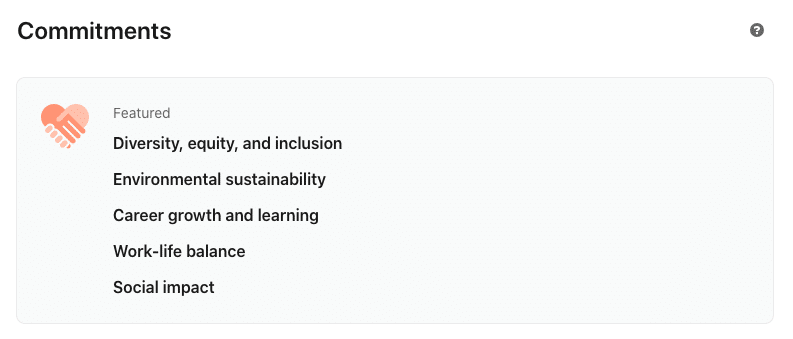
Future candidates or followers can see these commitments. They’re also able to see any content that the company posts as a way to demonstrate that these commitments are genuine. As marketers like to say, “show, don’t tell”.
Here’s how LinkedIn does it:
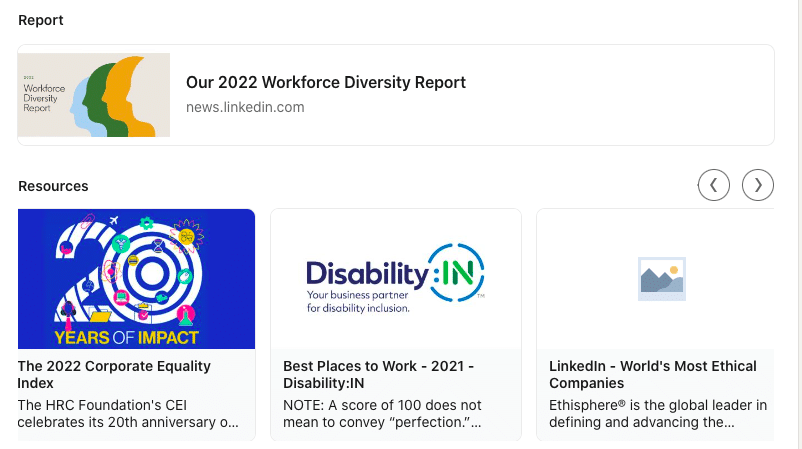
How to set up LinkedIn Commitments on your company page:
First, you’ll need Super Admin permissions to add commitments to a corporate “About” page. Then, follow these 5 simple steps:
- Sign in as Super Admin, then hit “Home” under “All Pages”.
- Under your background photo (top right), click “Edit Page”.
- To the left, under “About”, you should see “Commitments”. Select that, then click “Continue”.
- Choose a commitment from the list using the “Add a Commitment” button (you can only add 5).
- Once you make a selection, use the “Description”, “Proof” and “URL” buttons to add your supporting content.
Step 2: enable the “I’m Interested” button to help suitable candidates get in touch
Also on the About page, right under the Overview, candidates now have a way to privately signal their interest in working with a company, without any specific job role. They can click the “I’m Interested” button to signal their interest. Recruiters within that company – and only that company – can then view the candidate’s profile in order to determine whether they’re a fit for any current or future roles.
By enabling this feature, you can curate a pool of talent who align with your values, ready to tap into when you need to hire.
How to set up Talent Interest Pipeline
To enable this feature (known as Talent Interest Pipeline), you’ll first need a LinkedIn Career Page, and a LinkedIn Recruiter subscription.
In the edit pane, on the left hand side, scroll to “Interested Talent” and toggle the button next to “Gather interested talent”.
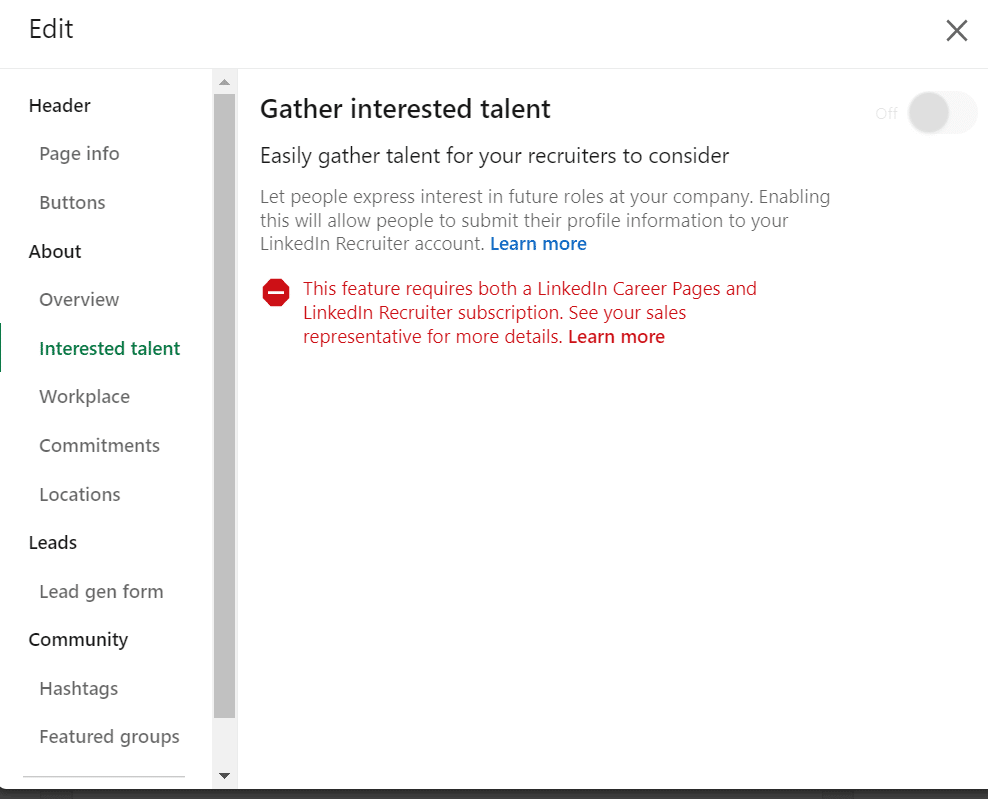
Step 3: Start showcasing your winning EVP with LinkedIn Life pages
HR giants have naturally been ahead of the curve when it comes to prioritizing EVP. But LinkedIn Life makes it easier than ever to project company culture and values to the right audience.
Your Life page can have a variety of tabs (up to 20), showcasing different aspects of the company, its team and its culture.
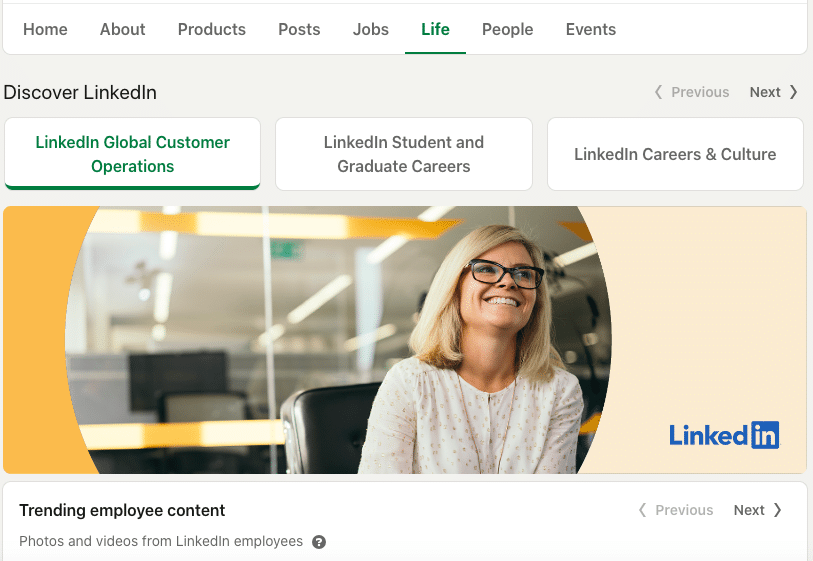
LinkedIn Life isn’t new, but now you get to take the wheel.
In the past, LinkedIn would launch campaigns on behalf of companies. Now, companies have complete control over the audience their Life pages target, under “Target audience settings”. This makes it easy to control who can view each tab on your Life page. And you can get as narrow and granular as you need to, refining the audience by region, country, language, job role and much more.
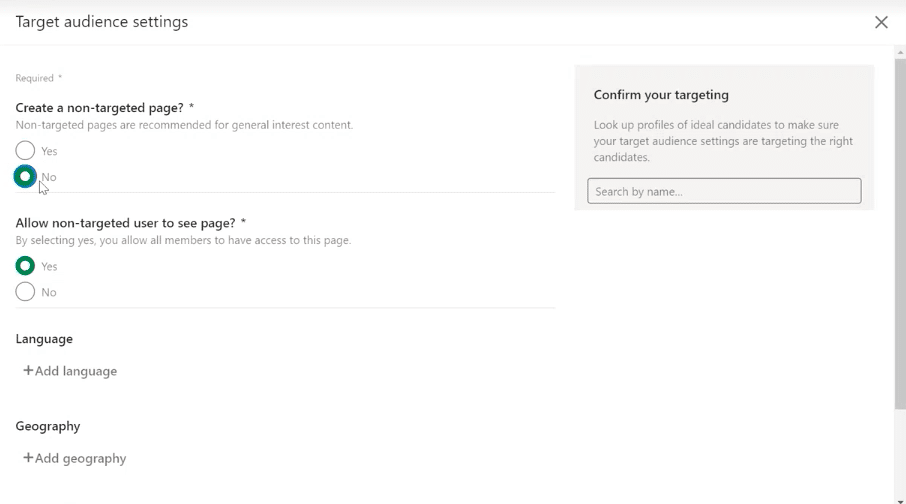
Narrowly defining who can see any particular tab of a Life page allows recruitment teams to maximize the value of their impressions and ensure that they get seen by the right people at the right time.
How to launch your Life page
If your business isn’t using Life pages, you’re missing out on one of LinkedIn’s most impactful marketing and recruitment tools. And they’re super easy to set up:
- Access the Super Admin view for your page.
- Now select “Life” or “What we do” on the left hand side.
- Create a new page using the button in the top right corner.
- At this point, you’ll be able to calibrate your target audience settings and select viewer attributes.
Step 4: Turn employees into LinkedIn ambassadors with Work With Us ads
It’s not just workers who benefit from the way LinkedIn is set up. Using Work With Us, companies can display targeted ads on their employees’ profiles. And because viewing profiles is what people love to do most on LinkedIn, this can be a powerful way to reach new hires.
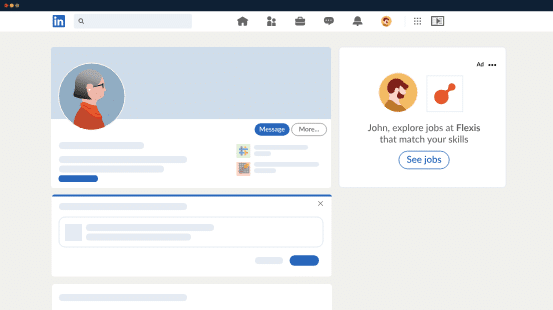
Through the Employee Profile Views Dashboard, businesses can then track the number of profile views their employees are getting. This dashboard also provides a very detailed picture of who is looking, where they’re from, and their level of seniority.
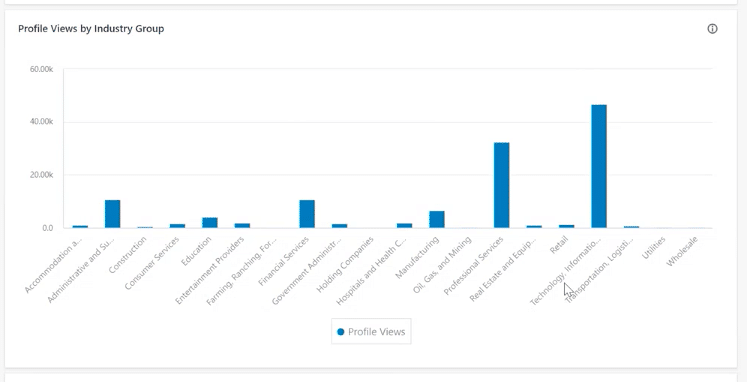
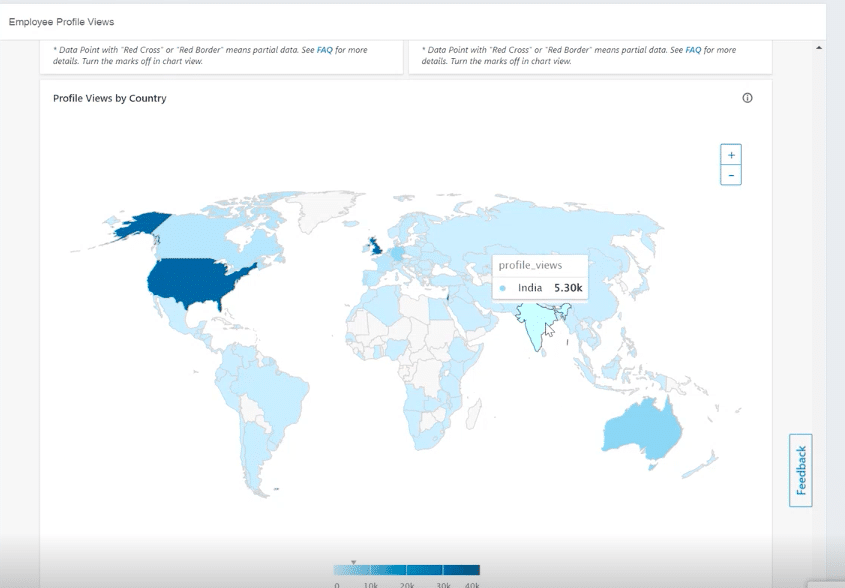
*To set up Work With Us, contact LinkedIn directly with your creative assets.
Broadcasting your EVP to a world of new candidates with Inspired Marketing
As specialized B2B marketers, we have been at the forefront of helping tech companies to update and optimize the way they talk to the world – including the talent they’re eager to attract. Straddling these two worlds – marketing and recruitment – our team is ideally placed to help these businesses make the most of their presence on LinkedIn, to engage leads and prospective candidates at the same time (and sometimes using very similar methods).
View our case study to learn more about how Inspired Marketing is helping leading brands to move the dial on their online presence through expert social media management.




